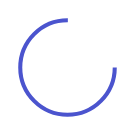
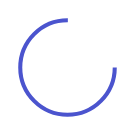
Latest articles on Life Insurance, Non-life Insurance, Mutual Funds, Bonds, Small Saving Schemes and Personal Finance to help you make well-informed money decisions.
Are you turning 30 this year? By now you might have crossed a couple of milestones in your career—reached the mid-management or senior management level—or left everything to start your own venture and are now seeing it grown. You would definitely know what is the best place to eat out in your city and which is the most happening drinking hole in town. But, what about your money? Are you in control of it yet? If not, here are five must dos for financial planning in your 30s:
Accelerate your debt repayment process
If you have an education loan or any kind of personal loan, try to repay it at the earliest. Firstly, personal loans or consumer durable loans are expensive. Financial planners don’t recommend taking loans for spending on products that give you instant gratification. If you can’t afford it, you should not buy it. Your repayment of the existing loans is essential for your future loans. For instance, if you want to buy a house and want to take a bigger loan, faster repayment of existing loan will increase your eligibility criteria.
Increase your savings amount
In your 30s, you are likely to earn higher than you did in your 20s. When you have more money at hand, don’t end up splurging more. In fact, you should start increasing your savings amount. You also get to take the benefit of compounding. Hence, the sooner you start investing, the faster your money is set to grow. In your 30s you need to start allocating funds for long-term goals such as retirement, a kitty for the down payment of your home, children’s education or any other long-term goals you have.
Adjust your insurance products
If you have already bought life insurance policy, take a relook at you insurance products. Firstly, check if you have been sold insurance product in the garb of investment. Understand the returns on each of the policies you hold. See if you are adequately insured. If not, then you will have adjust your insurance policies. As a thumb rule, your sum assured should be at least 10 times of your annual income.
Next, check your medical insurance policy. If you don’t have one, you should buy one even if your employer has provided you with an insurance cover.
Structure your investment portfolio
Once your insurance products are structured out and you have adequate safety net, work on your investment portfolio. Depending on your risk appetite, pick the products that suit you best. If you are not able to do it by yourself, you can seek assistance from online websites that help you to do asset allocation. You can also check with financial planners, who will help you structure your portfolio for a fee.
Spend on good things
Money management doesn’t mean that you only save and don’t spend. The purpose of building savings and investment kitty is to ensure that you are able to do things that you like. For instance, if you plan to travel every year to an international destination, you should be able to take that holiday without any stress on your finances. You can set short-term funds to fulfil your short-term goals. For instance, if the cost of your trip is say Rs 50,000, you can start setting aside, Rs 4,000 every month for 12 months
Copyright © 2026 Design and developed by Fintso. All Rights Reserved